New BBCode - YouTube HTTPS URLs
Sun Mar 23, 2014 5:48 am
YouTube is serving up a good chunk of their videos using the HTTPS secured protocol instead of the regular HTTP. You can edit the URLs if you wish, but let's make life easier by opening up a new BBCode for these URLs.
Let's use a concrete example - here's the URL for the first part of the Roy Buchanan video I just posted - https://www.youtube.com/watch?v=c3ZfQ47sISo - notice it's https, not http. Two ways of addressing this - just change the URL to read http (removing the last s) like so...
which gives you:
Or, for when you're disinclined to edit the URL(s), and you're sure they're https, try the following:
which gives you:
Same idea - you have to eliminate any characters after and including an ampersand (that's for lists, or tracking) as you currently do, but this way if YouTube serves up via SSL, you can merely change the tag and post normally.
Speak up if you have questions.
Let's use a concrete example - here's the URL for the first part of the Roy Buchanan video I just posted - https://www.youtube.com/watch?v=c3ZfQ47sISo - notice it's https, not http. Two ways of addressing this - just change the URL to read http (removing the last s) like so...
- Code:
[youtube]http://www.youtube.com/watch?v=c3ZfQ47sISo[/youtube]
which gives you:
Or, for when you're disinclined to edit the URL(s), and you're sure they're https, try the following:
- Code:
[youtubes]https://www.youtube.com/watch?v=c3ZfQ47sISo[/youtubes]
which gives you:
Same idea - you have to eliminate any characters after and including an ampersand (that's for lists, or tracking) as you currently do, but this way if YouTube serves up via SSL, you can merely change the tag and post normally.
Speak up if you have questions.
Re: New BBCode - YouTube HTTPS URLs
Sun Mar 23, 2014 9:28 am
Thanks Mike, nice solution(s). 
Re: New BBCode - YouTube HTTPS URLs
Sun Mar 23, 2014 10:06 am
Thanks, Chief!
Toni
Toni
Re: New BBCode - YouTube HTTPS URLs
Sun Mar 23, 2014 10:59 pm
Thanks for that info, MikeB.
Much appreciated.
Much appreciated.
Re: New BBCode - YouTube HTTPS URLs
Sun Apr 06, 2014 11:59 am
Both methods don't seem to work on this url. What else do I have to do?
[youtubes]https://www.youtube.com/watch?v=gJaBxMdT8TQ&list=PLJ-sJIJnoTdU_04nKXkrioypO0Qf1RLJ5[/youtubes]
[youtubes]https://www.youtube.com/watch?v=gJaBxMdT8TQ&list=PLJ-sJIJnoTdU_04nKXkrioypO0Qf1RLJ5[/youtubes]
Re: New BBCode - YouTube HTTPS URLs
Sun Apr 06, 2014 12:12 pm
Mike McLenison wrote:Both methods don't seem to work on this url. What else do I have to do?
[youtubes]https://www.youtube.com/watch?v=gJaBxMdT8TQ&list=PLJ-sJIJnoTdU_04nKXkrioypO0Qf1RLJ5[/youtubes]
You have to get rid of the ampersand and everything to the right of it. like so...
- Code:
[youtubes]https://www.youtube.com/watch?v=gJaBxMdT8TQ[/youtubes]
and that results in.....
Re: New BBCode - YouTube HTTPS URLs
Sun Apr 06, 2014 12:15 pm
Thanks Mike!
Re: New BBCode - YouTube HTTPS URLs
Sun Oct 12, 2014 3:12 pm
Aha, I used to know that and had forgotten.
Re: New BBCode - YouTube HTTPS URLs
Sun Dec 21, 2014 10:45 pm
Mike is on top of everything.
Thank you Mike!
Thank you Mike!
Re: New BBCode - YouTube HTTPS URLs
Sun Mar 22, 2015 10:25 am
Don't get it... I don't put up stuff enough and trying to finger it all out is frustrating!
Re: New BBCode - YouTube HTTPS URLs
Fri Apr 10, 2015 4:55 am
A new variant has just appeared..... 


Let's say the URL of those girls playing the Metallica song is https://youtu.be/1boUYB9LFJY, using the youtu.be domain, but the protocol is https instead of regular http.
You use this new code to insert the video
And the vid will look normal....
The new tag is youssltubebe. I apologize for the crazy tag, but it's the only way I can keep track of the (so far) 5 variants.
Only use this one for https URLs at the youtu.be domain.
I'll try to get a cheat sheet / handy reference up shortly just to make things clear.

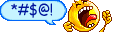
Thanks to Toni for alerting me....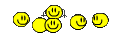
Let's say the URL of those girls playing the Metallica song is https://youtu.be/1boUYB9LFJY, using the youtu.be domain, but the protocol is https instead of regular http.
You use this new code to insert the video
- Code:
[youssltubebe]https://youtu.be/1boUYB9LFJY[/youssltubebe]
And the vid will look normal....
The new tag is youssltubebe. I apologize for the crazy tag, but it's the only way I can keep track of the (so far) 5 variants.
Only use this one for https URLs at the youtu.be domain.
I'll try to get a cheat sheet / handy reference up shortly just to make things clear.

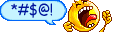
Thanks to Toni for alerting me....
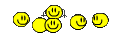
Re: New BBCode - YouTube HTTPS URLs
Fri Apr 10, 2015 9:07 am
Dang those yousetubing, got nothing better to do, mixologists!
Thanks Mikey B!
Toni
Thanks Mikey B!
Toni
Re: New BBCode - YouTube HTTPS URLs
Sat Apr 11, 2015 4:14 pm
YouTube has messed with it again! They've really made it nearly impossible to embed any videos on a message board these days!
Re: New BBCode - YouTube HTTPS URLs
Sun Nov 01, 2015 2:58 pm
I hope it's not inappropriate to test this out here.....first attempt to post a video, and I suspect I am trying to follow the instructions below, but likely inept. Thanks.
[youssltubebe]https://www.youtube.com/watch?v=kBdneXEhKkM[/youssltubebe]
[youssltubebe]https://www.youtube.com/watch?v=kBdneXEhKkM[/youssltubebe]
Re: New BBCode - YouTube HTTPS URLs
Sun Nov 01, 2015 2:59 pm
https://www.youtube.com/watch?v=kBdneXEhKkM
well, crap, that obviously didn't work. one more try before I blow it off for now.
well, crap, that obviously didn't work. one more try before I blow it off for now.
Re: New BBCode - YouTube HTTPS URLs
Thu Jun 08, 2017 4:07 pm
Related question- what do you change to not get the "blank black box" where a youtube video should be? I used to know but..... 
Re: New BBCode - YouTube HTTPS URLs
Thu Jun 08, 2017 5:43 pm
eaton wright wrote:https://www.youtube.com/watch?v=kBdneXEhKkM
well, crap, that obviously didn't work. one more try before I blow it off for now.
Looks like you made it a URL link instead of using youtubes
Re: New BBCode - YouTube HTTPS URLs
Wed May 16, 2018 6:15 pm
Michael, dolt that I am I cannot figure out how to embed a video into a post. No rush, but when you get a chance could I possibly get you to pm me an " Idiots guide to embedding videos into posts on BGC" ?